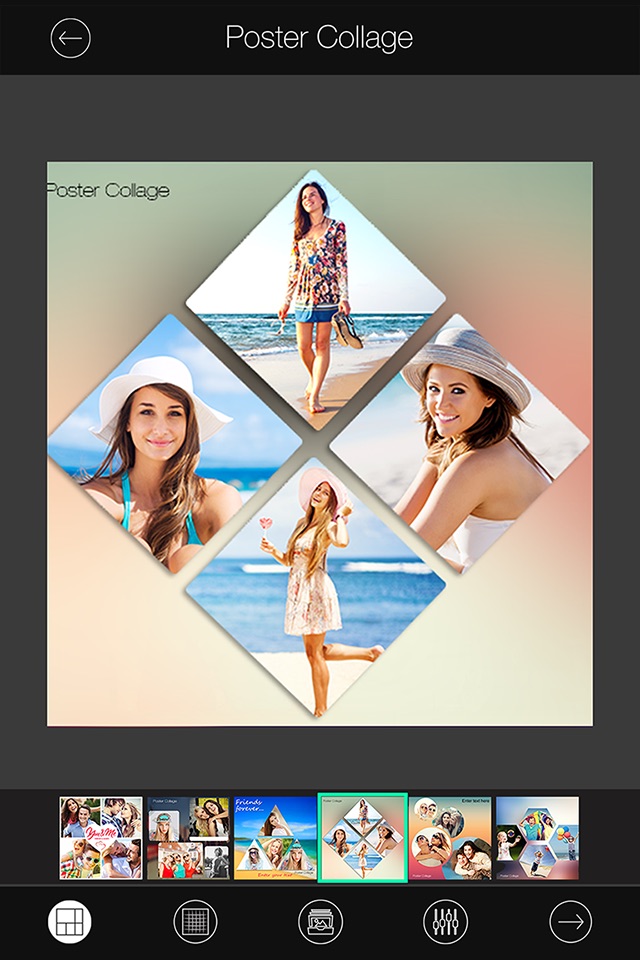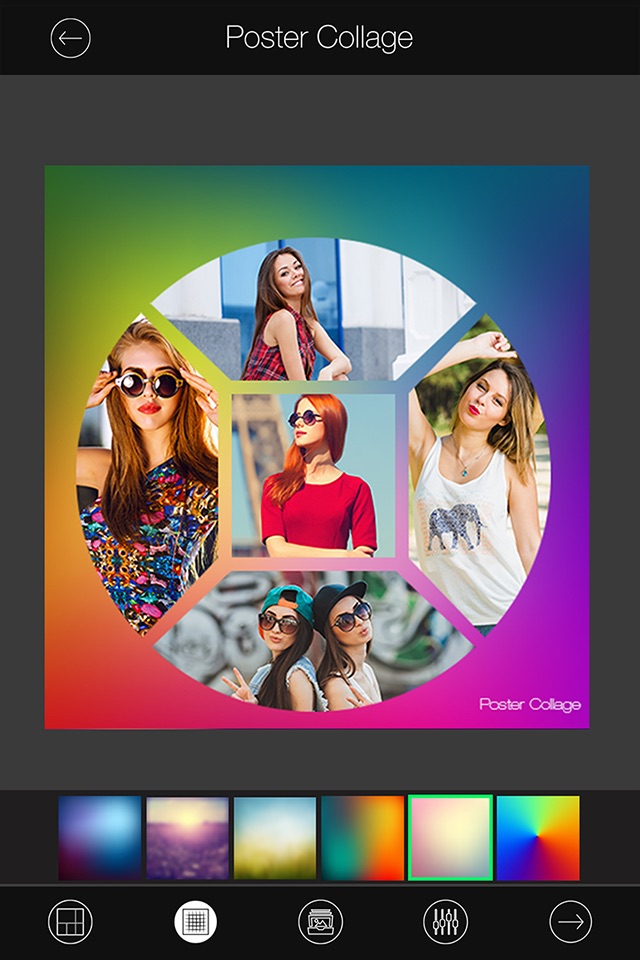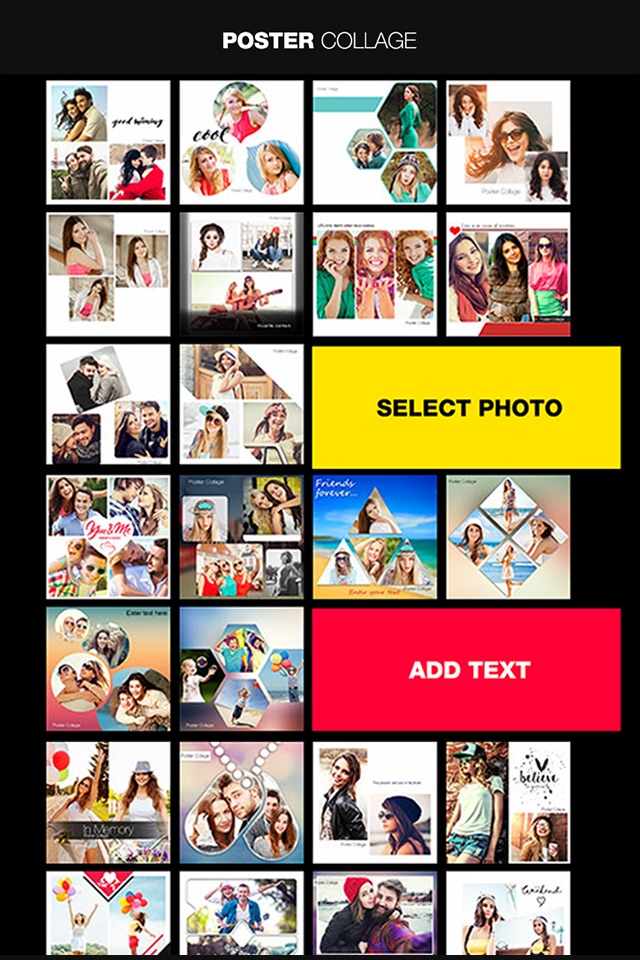
PIP Poster Collage Maker app for iPhone and iPad
Developer: out thinking limited
First release : 05 May 2016
App size: 54.42 Mb
Introducing Pip Poster Collage Maker – your ultimate photo editing and design tool for crafting stunning collages, posters, and flyers. Unleash your creativity with our comprehensive suite of features:
Photo Editor: Enhance your images with powerful editing tools.
Text: Add text overlays to personalize your creations.
Pic Collage: Combine multiple images into captivating collages.
Collage Maker: Create beautiful collages effortlessly.
Grid: Arrange your photos in customizable grid layouts.
Filters: Apply filters to add style and mood to your photos.
Pic Collage Maker: Design unique collages with ease.
Design: Craft posters and flyers with professional flair.
Template Maker: Access a library of templates for quick design inspiration.
Blend: Seamlessly blend photos for artistic effects.
Templates: Choose from a variety of pre-made templates for quick and easy designs.
Customize: Personalize your creations with adjustable elements.
Grid Maker: Build custom grids for your collages.
Blend Photos: Merge images together for dynamic compositions.
Flyers: Design eye-catching flyers for any occasion.
Poster Flyer Maker Creator: Bring your ideas to life with our intuitive creator tool.
Picture in Picture: Add smaller images within your main photo for creative flair.
Resize: Adjust the size of your images effortlessly.
Montage: Arrange photos in unique montages for visual storytelling.
Flyer Creator: Design professional flyers in minutes.
Picture Frames: Choose from a variety of frames to showcase your photos.
Layouts: Explore different layouts to find the perfect arrangement for your collage.
Pip Camera: Experiment with picture-in-picture effects for captivating compositions.
Pip Collage: Create captivating collages with picture-in-picture elements.
Poster Editor: Fine-tune your posters with precision editing tools.
Collage Templates: Access a library of collage templates for quick and easy designs.
Unlock your creative potential and download Pip Poster Collage Maker today. Craft stunning visuals that stand out from the crowd.
Subscription Terms
- Subscribe to get unlimited video collage app access to all features.
- Upon confirmation of purchase, the payment will be charged to the iTunes account.
- Until you turn off the auto-renew at least 24 hours before the end of the current.
period it will be automatically renewed.
- If you decide to turn off auto-renewal, you can turn it off maybe by going to account settings after purchase.
-The renewal amount will be charged from the account within 24 hours before the end of the current period.
-As per the policy, cancellation of the current subscription is not allowed during the active subscription period. Once purchased, refunds will not be returned for any unused portion of the subscription period.
Terms of use - https://www.outthinkingindia.com/terms-of-use/
Privacy policy - https://www.outthinkingindia.com/privacy-policy/